If you are trying to find a local Lions Club near you, here’s a quick and easy guide.
Finding a Lions Clubs near You
If you want to find a Lions club in your area here is a simple guide for my example I am looking for clubs in San Jose, CA.
Step 1
To locate a Lions club you will need to use their locator tool which you will find here.
This will load the page in the image below.
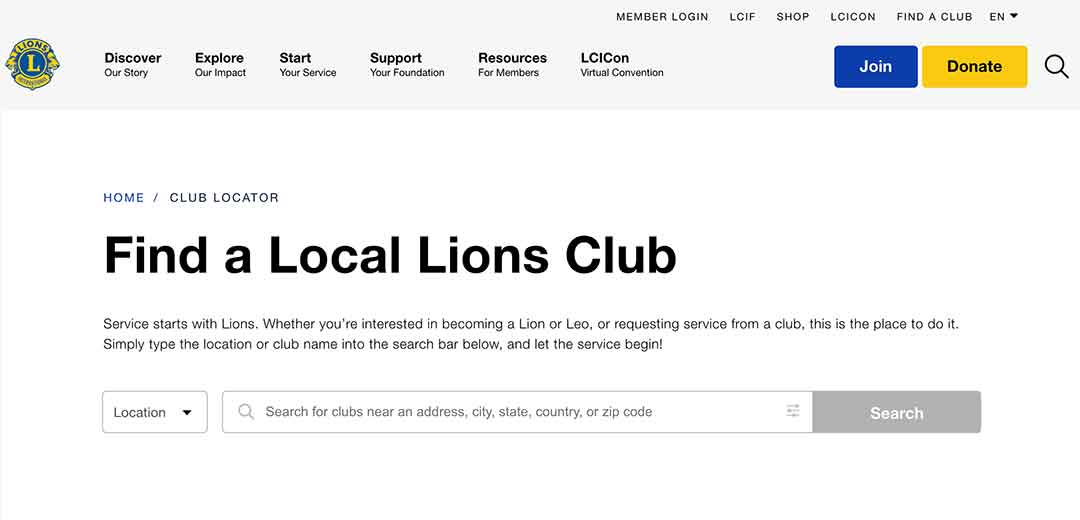
Step 2
Enter the Zip code in which you wish to find Lions clubs into the search bar, as I have done in the image below, and select one of the areas in that zip code on the dropdown list.
Then hit the “Search” button.
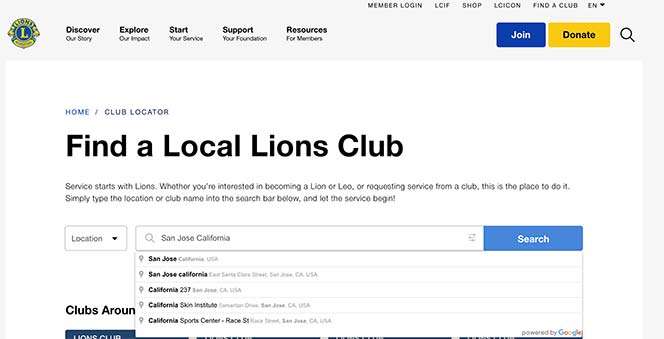
Step 3
The results will load, and you will have the choice of either using the map view, or the list view, to locate a club.
If you pick to use the map view it will look like the image below.
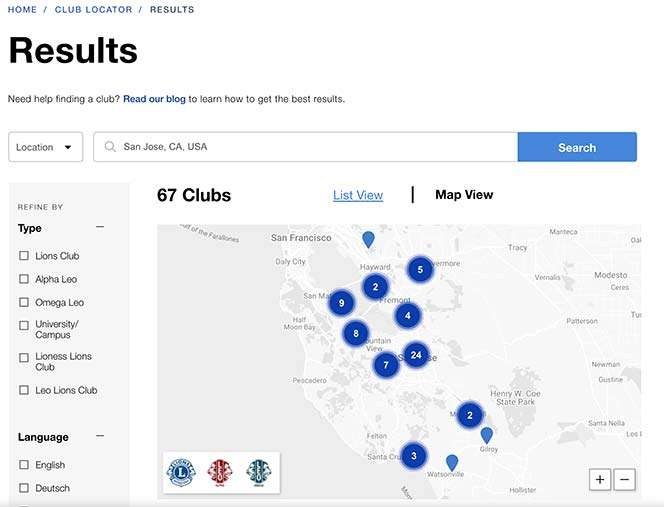
Map View Method
Step 1
As you can see in the image above, in map view there are two shapes of icon –
- circular with a number indicating multiple clubs, and in which case you need to use the “+” icon in the bottom right-hand corner to zoom in and see the multiple clubs individually
- the second shape is a kind of upside down teardrop which is commonly used to indicate locations on maps, which signifies a single club
The burgundy red icons are for Alpha Leo Clubs, and the green are for Omega Leo Clubs, and the blue are for normal Lions Clubs.
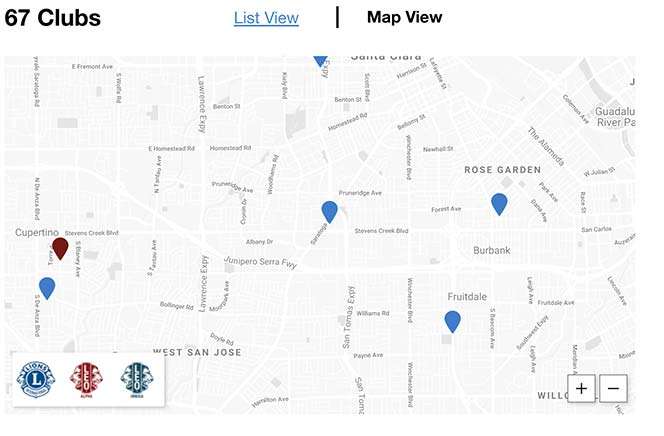
Map View Method
Step 2
Click on a single club icon that interests you, and it will open a graphic like the one below with some club details for that club.
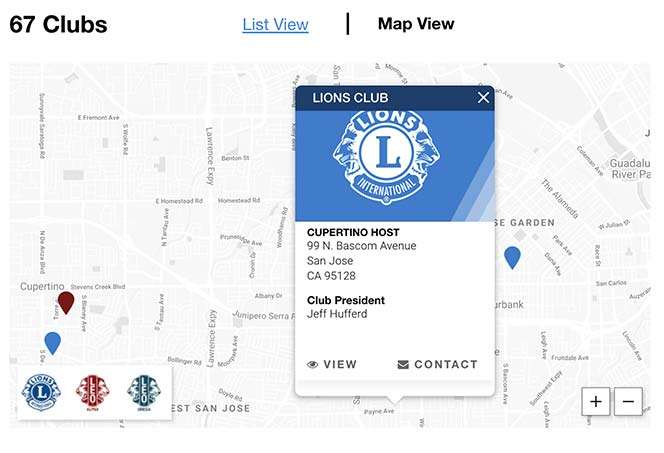
Map View Method
Step 3

If you then click on “Lions Club” at the top of the club graphic, (as in the image above), or on “View” on the bottom left of the graphic (as in the image above), you will load the page below.
On the page below you will click on “contact club” on the right-hand side of the graphic.
A form will then load to for you to send a contact email to the club.
There is no telephone number, just the email form.
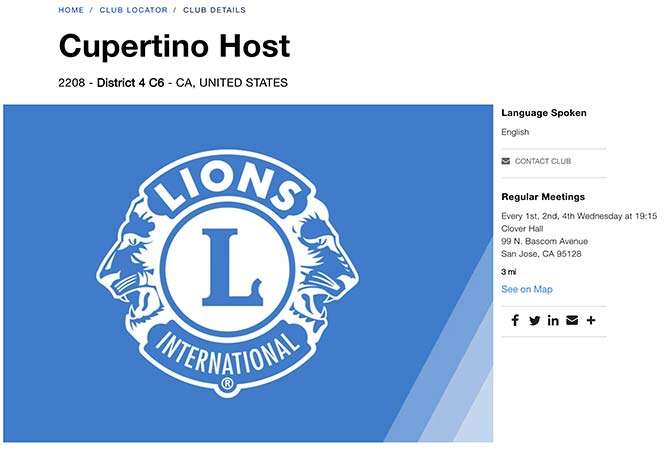
You will see the name of the club on the form, as in the image below.
There is no telephone number, just the email form.
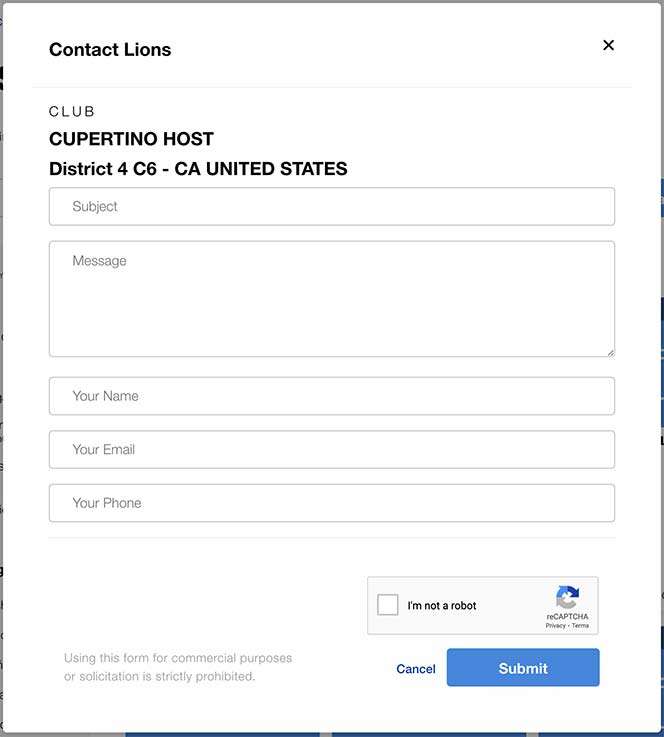
If you don’t click on “View” in step 3, but rather on the word “Contact” on the graphic (indicated below),

you will open directly an email contact form, the same as in the image below, but you will see that the name of the specific club that you chose is not listed there, as it was on the previous email form, so I would use the previous method if you want a specific club.
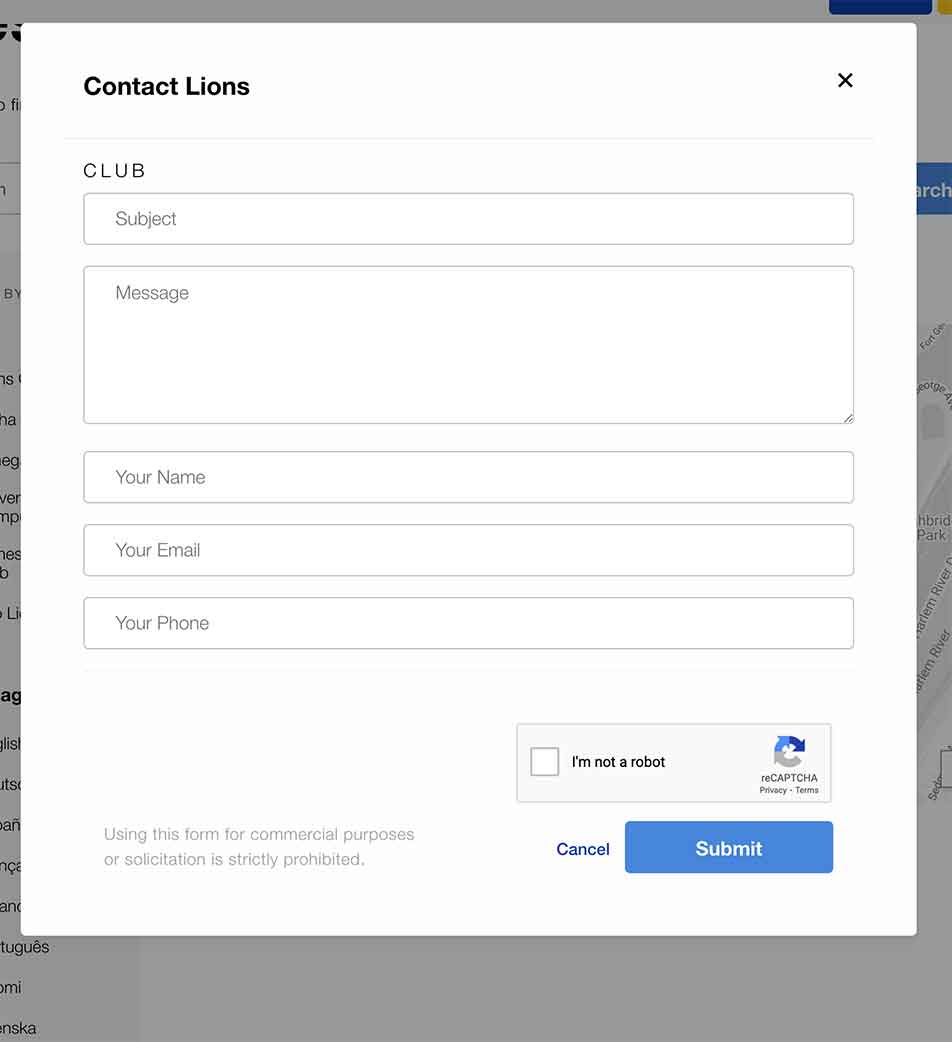
List View Method
Step 1
If you choose to use List View instead of Map View to locate a club, the page will load a selection of clubs, as in the image below.
You can simply select a club from the list.
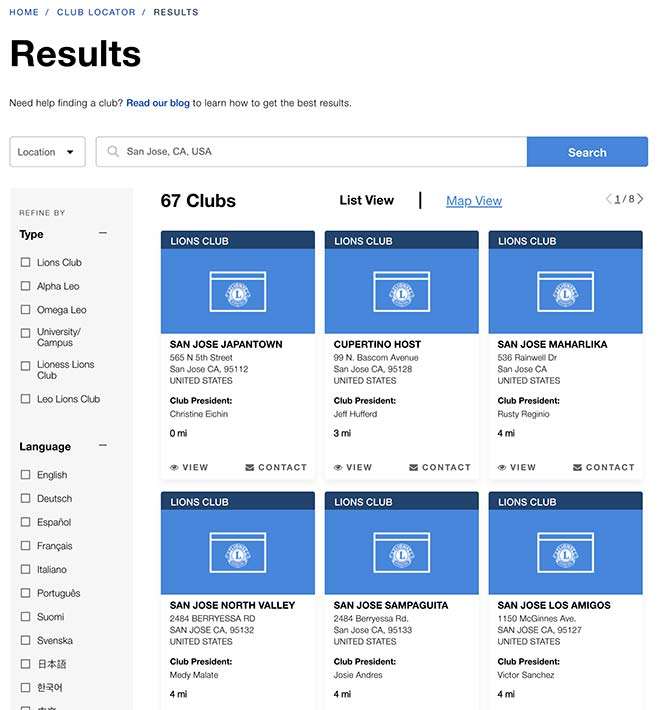
List View Method
Step 2
Once you have selected a club to contact, you have the three choices to get to the club contact email form as before –
- click on the title at the top
- click on View
- click on Contact
as in the image below.
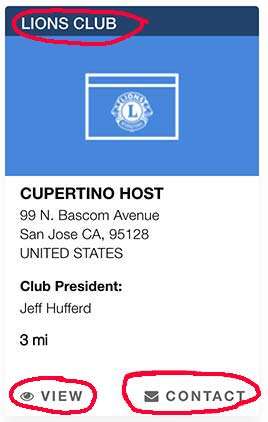
Interestingly this time, all three methods will you get the email form with the name of your specific club choice indicated near the top – see below.
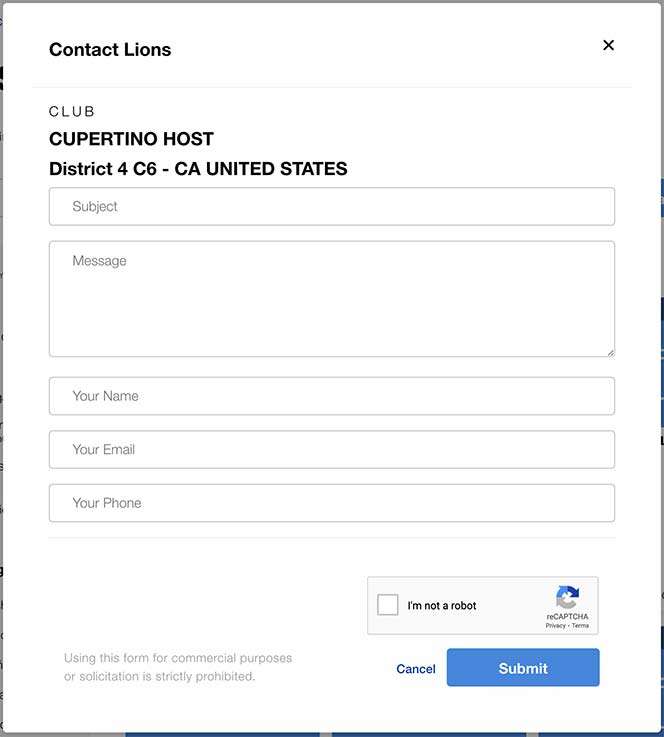
Now all you have to do is fill out the form with your message, do the Captcha test to prove you are a human, and then press submit to send your message to the club.
I’m Gareth, the author and owner of Looking After Mom and Dad.com
I have been a caregiver for over 10 yrs and share all my tips here.

