If you are elderly, or disabled, have a low income, and are in need of different types of durable medical equipment or assistive devices, Assistive Technology Programs and the nonprofit groups that often work in tandem with them, can be of a wonderful resource.
You can register with your State AT Program and make them aware of your situation and your needs.
Here’s how you do it.
To find you State AT Program you go to either –
- The CATADA – Center for Assistive Technology Act Data Assistance website, or
- The AT3 Center website
Contents Overview & Quicklinks
What are State Assistive Technology Programs
Each state has a State Assistive Technology Program.
These programs were created to improve access to assistive devices in the home, and primarily for the elderly and the disabled.
State Assistive Technology Programs can have –
- an online equipment exchange where state residents may post notices for assistive devices/durable medical equipment for donation, exchange or for sale – all they have to do is register online with the exchange
- a main State Assistive Technology Program website coordinating the services, registering people in need, handling the administration, organizing demonstration centers and access to equipment for the public
- partnerships with programs for the reuse and recycling of durable medical equipment and assistive technology devices to provide free, or very cheap “gently used” devices and equipment for the disabled and the elderly
- some also have short and long term equipment loan closets as part of their programs
How To find the Assistive Technology Program in your state
There are two websites that you can go to to find your state program –
- CATADA website
- AT3 Center website
To find your program on the CATADA site, click here.
Step 1/
You can either select your state on the map by clicking on it, or from the drop-down menu, and click on “Go to state”
– I chose Florida as an example.
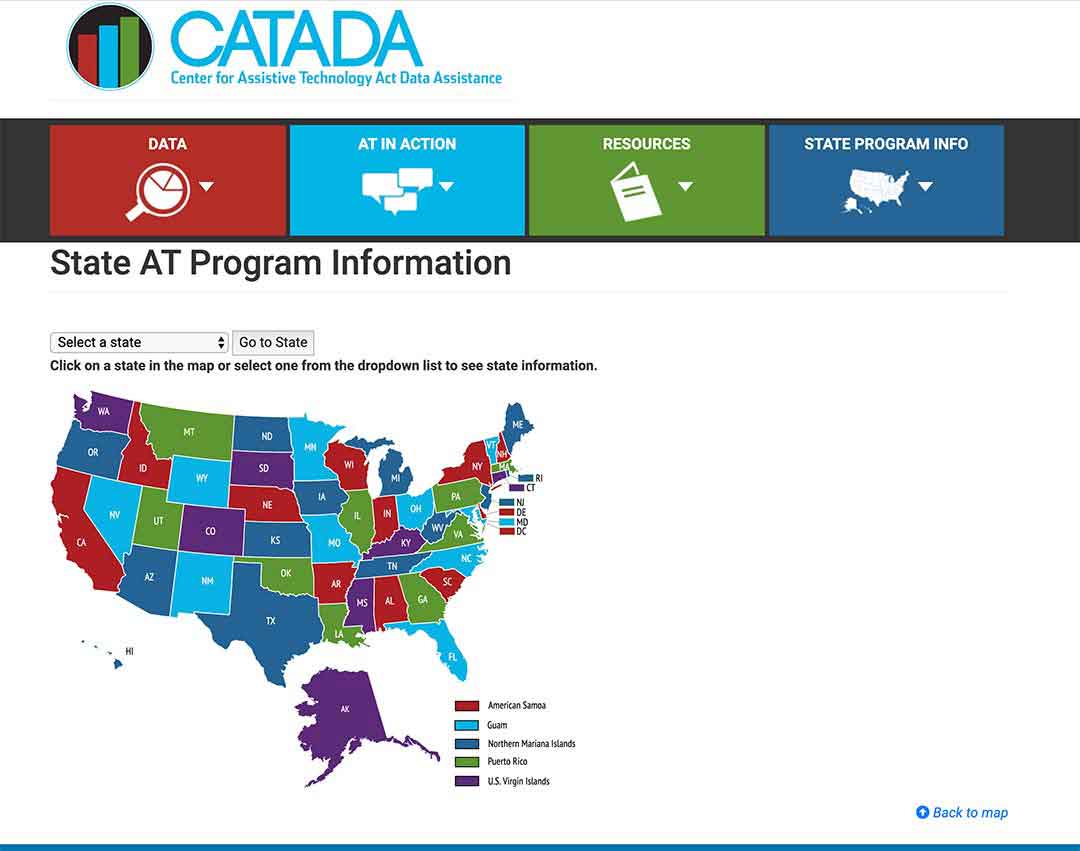
Step 2/
Once you have the information about your state, you just need to click on the link “Program Title” – you can see it outlined in red below.
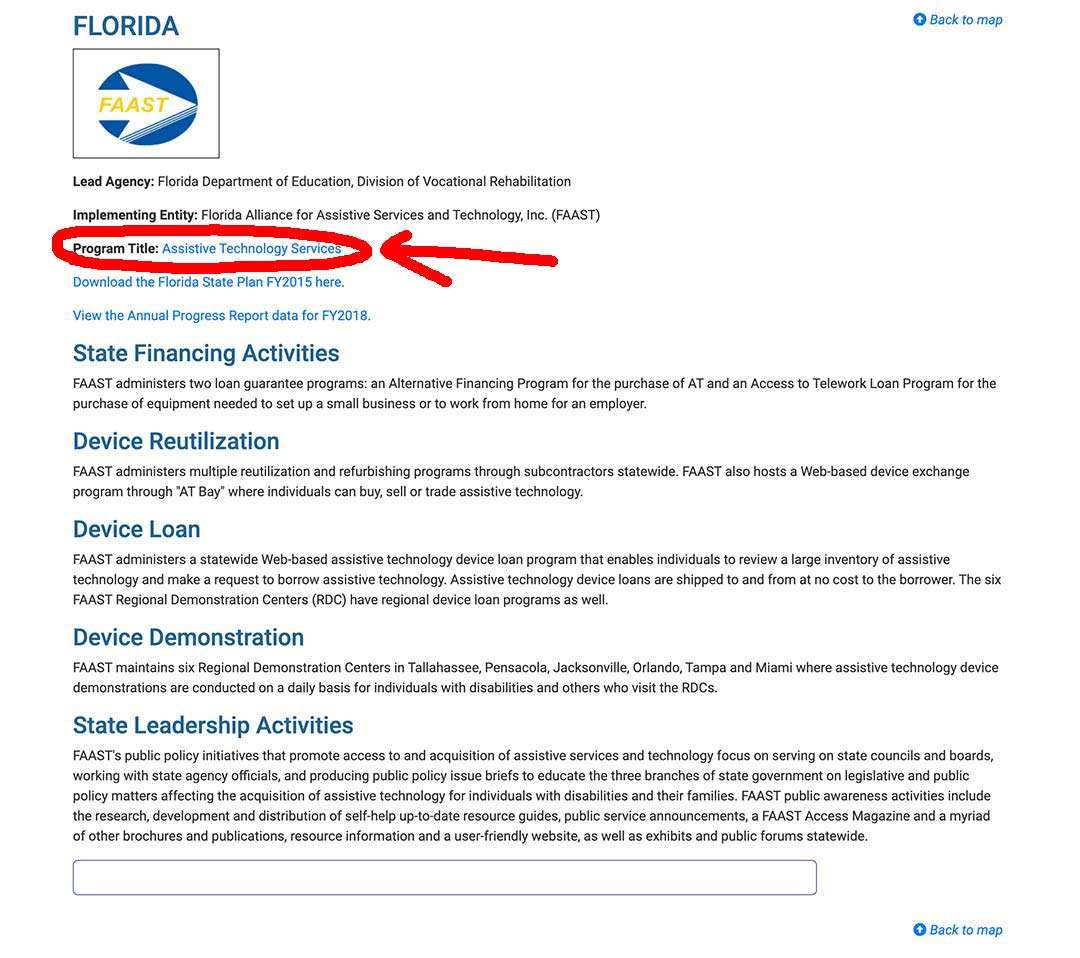
Step 3/
This wiil load the the AT Program state website for your state, where you will be able to sign up, or use their contact info.
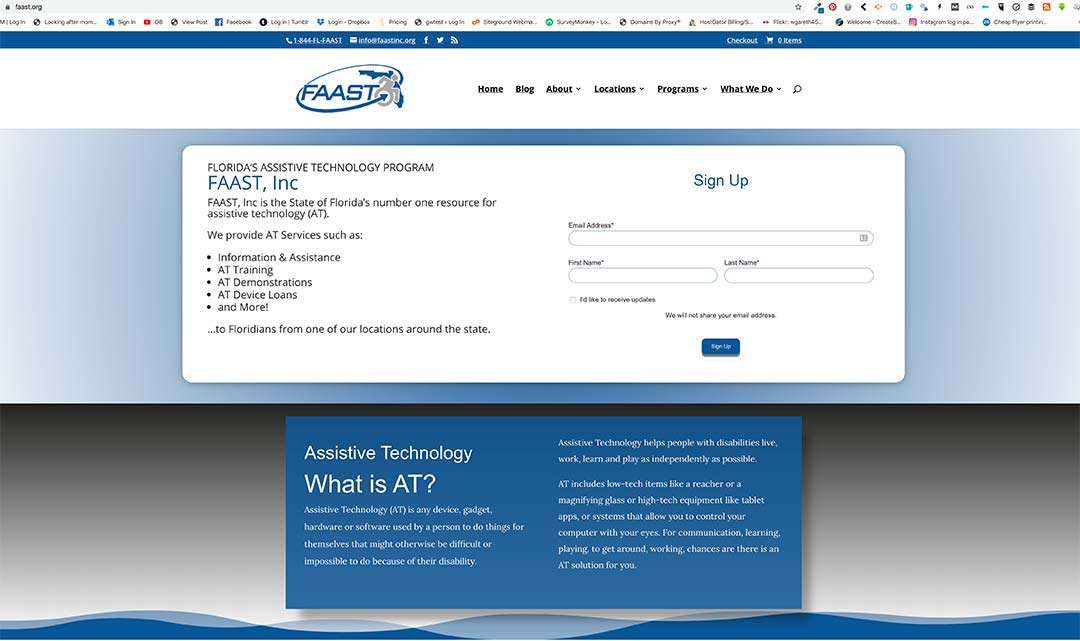
To find your program on the AT3 Center website, click here.
Step1/
You can see below part of the page you are loading, and there are two fields in which you need to make a selection –
- Select Directory
- Select State

Step 2/
Open the “Select Directory” Menu and click on “State AT Programs” from the list.

Step 3/
Now open the drop down menu for “Select State” and click on your state.

Step 4/
Again as you can see in the image below the information for your State AT Program will pop up, and you can see where I have indicated the link to the website with the red arrow.
Click on that link.

Step 5/
Your State AT Program Website will load, and you can then use the contact information to get in touch with the program.
If there is an online exchange in your state you will probably have to register to be able to use it.

I hope this helps you locate your State AT Program.
I’m Gareth, the author and owner of Looking After Mom and Dad.com
I have been a caregiver for over 10 yrs and share all my tips here.

